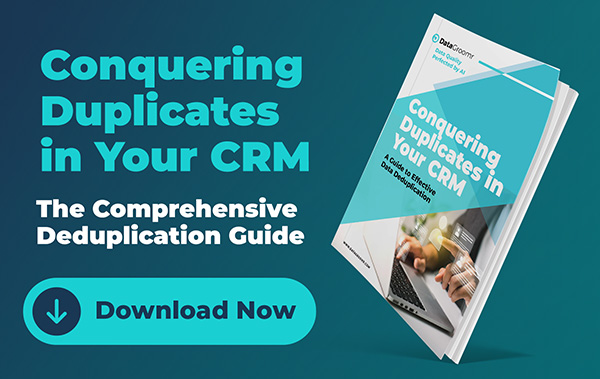The October’25 release brings thoughtful improvements across DataGroomr, focused on making data cleanup more intelligent, more efficient, and easier to manage day-to-day.
This update focuses on one big idea: make clean data effortless. We continue building our vision of using AI to simplify and streamline data quality work, without adding extra complexity.
Real-time AI Insights and BYOM
AI Auto-Review for Live Dedupe
Live Dedupe now includes a Recommendation by AI option that automatically reviews and tags new duplicates as they appear.
AI evaluates new duplicates as they appear in your Salesforce org, tags each with a recommended action – merge, unmatch, link or split – and explains the reasoning behind every recommendation All in real time so you can stay ahead of duplicates without manual review.
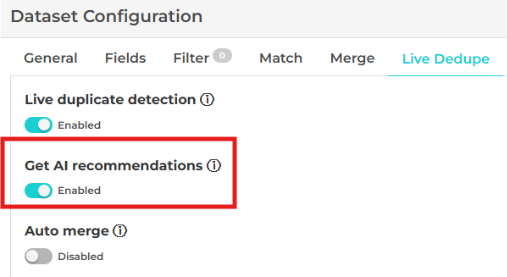
Bring Your Own Model (BYOM)
Organizations using Salesforce Einstein Layer can now connect their own AI models directly to DataGroomr.
When BYOM is enabled, your model handles the processing and no DataGroomr credits are consumed, giving you full control over both performance and cost.
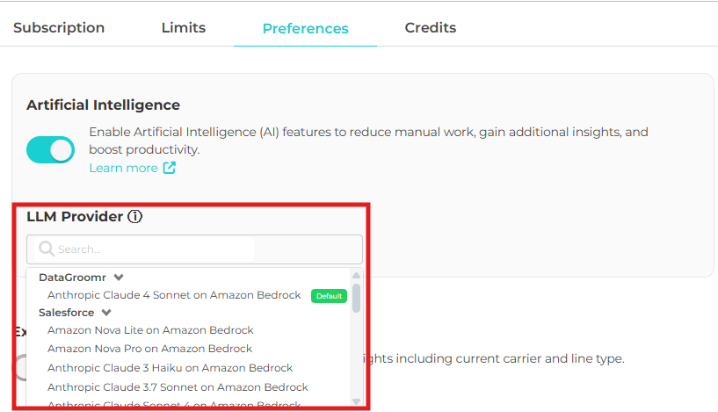
Smarter Rules and Filtering
Substring and Length Functions for Merge Rules
You can now refine merge logic with two new rule blocks: Substring and Length Of.
Use them to extract parts of field values or to build conditions based on text length, enabling more accurate merging.
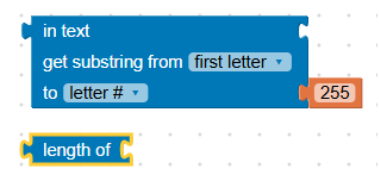
Multi-Value Dataset Filters
Dataset filters now support multiple values for a single field, enabling you to segment data easily without writing complex SOQL.
In SOQL Mode, you can still use IN or NOT IN expressions.
In the visual filter builder, use the “any” operator and enter multiple values in the list box.
This provides the same IN/NOT IN functionality without needing to write queries manually, making it easier to filter lists of values such as states, industries, or regions.
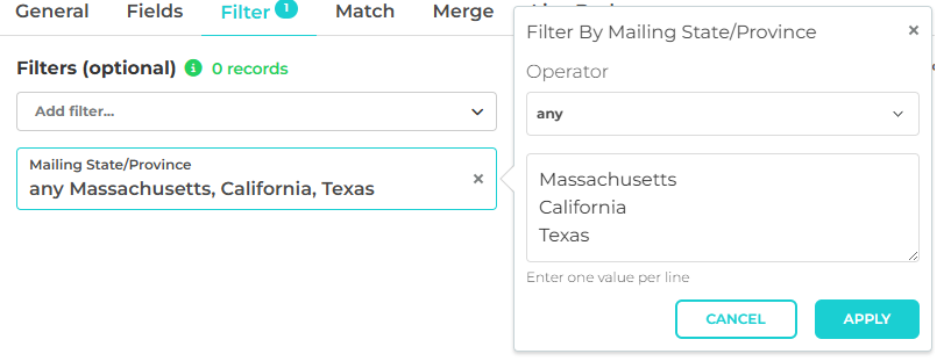
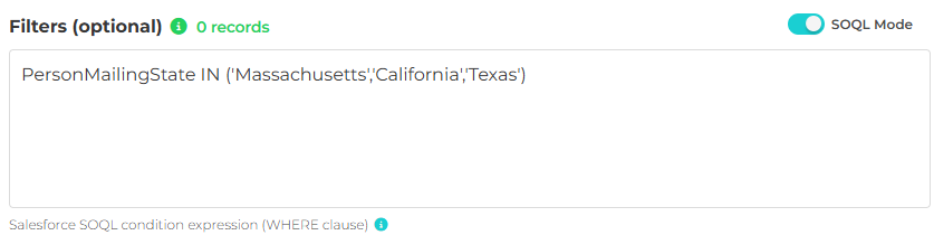
Flexible Model Cloning
Models can now be cloned between types – from Machine Learning to Classic or vice versa – for faster experimentation without rebuilding from scratch.
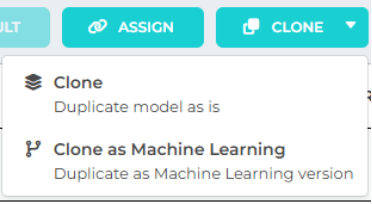
Added Convenience in CSV Imports
Tags can now be included in CSV exports from Transfer, making it easy to carry your tagging logic into external analysis or reports.
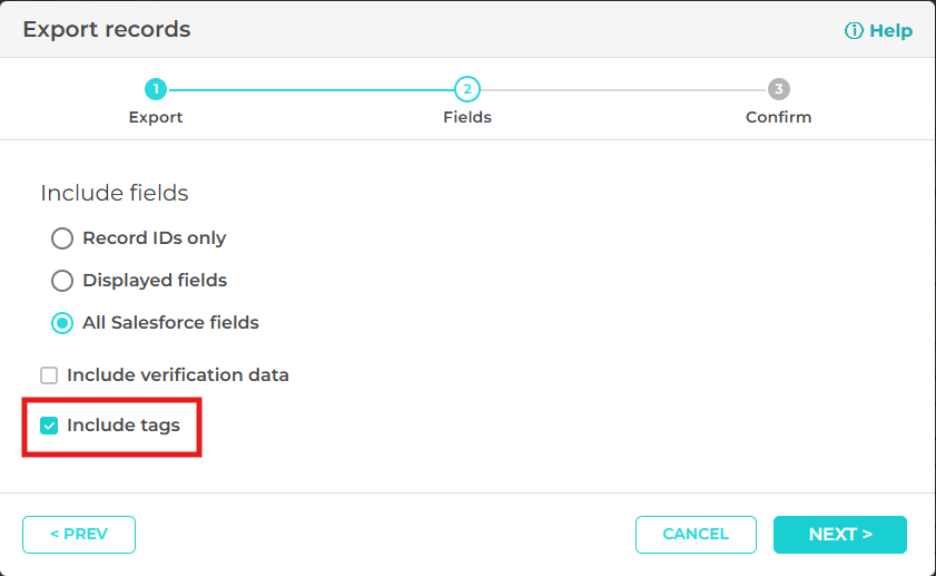
Additionally, a new option lets you add matched records to Salesforce campaigns without updating any fields. This is ideal for campaign targeting where no data changes are needed.
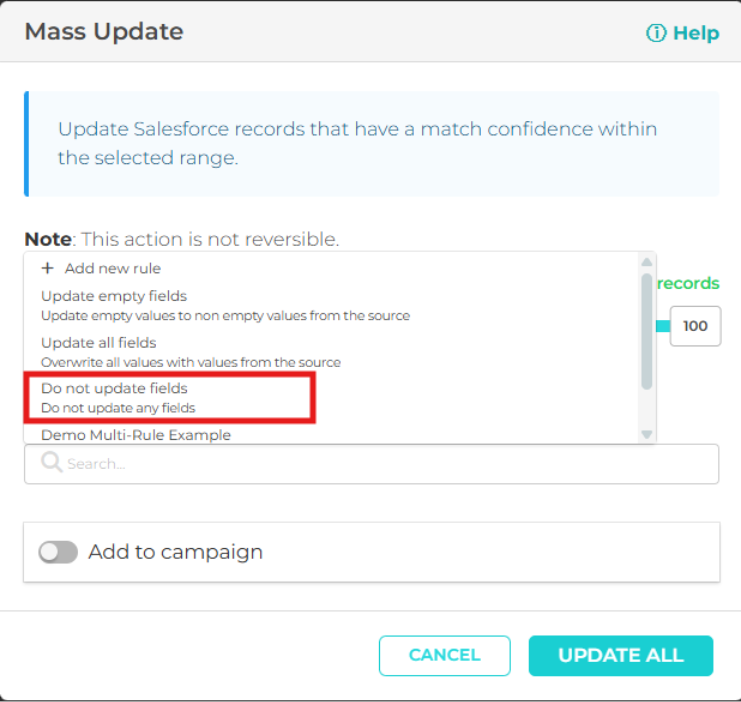
More Control in Address Verification
On address suggestion dialogs, you can now copy individual fields — such as City or Postal Code — with a single click.
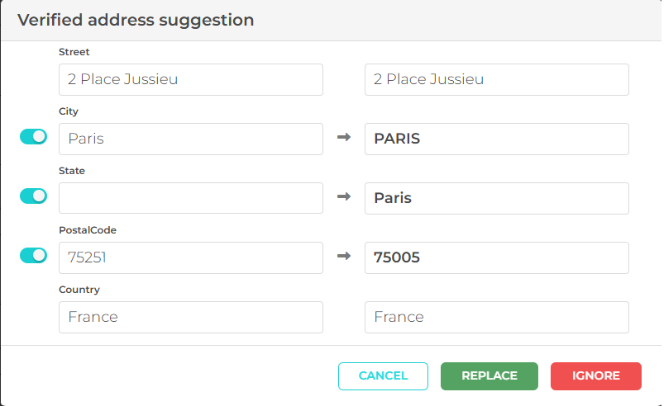
Credit Optimization for Email Validation
When verifying emails with suggestions, if no suggestions are required, only one credit is charged.
User Interface Improvements
Tabbed Subscription Management
The Manage Subscription page has been reorganized into clear tabs for Subscription, Limits, Preferences, and Credits. Each tab loads independently for faster navigation and easier access.
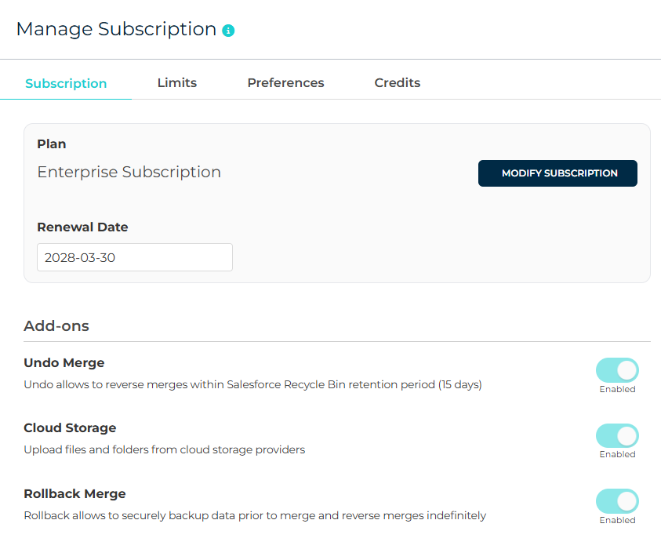
Simplified Analysis Controls
The Analyze button now runs incremental analysis by default, while full analysis is available under the “…” menu for a cleaner and more intuitive user experience.
Performance and Stability Updates
Several backend improvements make large analyses more stable under heavy load.
Summary
The October release introduces meaningful enhancements that make working with AI, merge rules, and datasets more flexible and predictable.
Whether you’re automating deduplication, managing campaigns, or simply keeping Salesforce cleaner, these updates are designed to reduce manual effort while keeping you in full control.
👉 Explore the new release by logging in to your DataGroomr account or contact our team to learn how these updates can improve your data quality processes.
Happy DataGrooming!