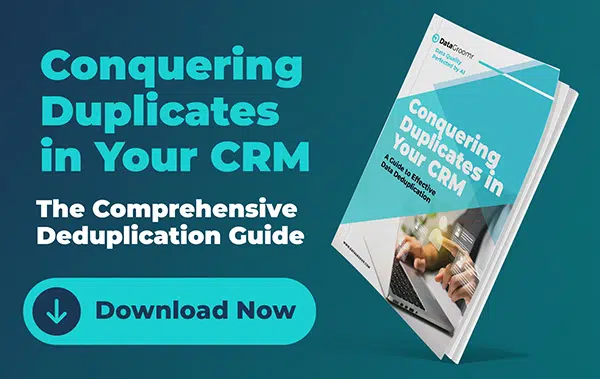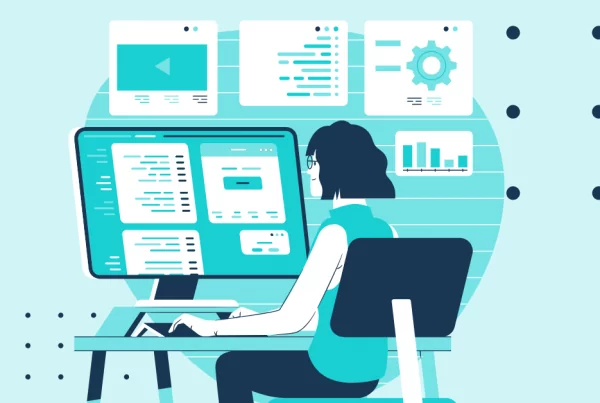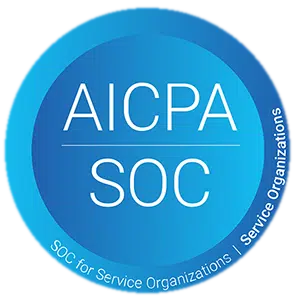Salesforce is an effective CRM, but it can only be as effective as the data it contains. Duplicate records that enter the system have ripple effects throughout the organization. Sales representatives cross wires, pursuing the same prospect. Marketing reports inflate engagement numbers. Customer history is difficult to follow for support teams. Finance teams might predict revenue incorrectly due to duplicate opportunities. Duplicates can also destroy confidence in the CRM itself. Unless your team trusts that Salesforce has the right data, they will not use it regularly, and this will only make matters worse.
Why Duplicates Happen in the First Place
Most Salesforce organizations receive data from a variety of sources: web-to-lead forms, marketing automation, list uploads, sales rep manual entry, CPQ systems, customer support systems, etc. Salesforce does not have standardized data entry or matching logic rules, meaning that every new record is considered new even if it is the same. Also, variations in spelling, punctuation, abbreviations, and formatting can make it impossible for Salesforce to matchsimilar records. Human actions also contribute, such as when sales reps in a hurry enter data causing precision to slip.
Pitfall 1: Relying on Users to Identify Duplicates
Many organizations assumef that users will first check existing records before creating new ones. However, in practice, sales repsattempt\ to get information quickly on a call, in a demonstration, or at events. They are not motivated -or trained- to check records that are already in place and simply input data. Meanwhile, Salesforce does not provide any warning that a record already exists, unless some type of matching rules or duplicate rules are turned on. The most simplest first step is to turn on Salesforce Duplicate Rules and Matching Rules. These rules are configurable using your business logic, e.g. matching Contacts by email or matching Accounts by company name and web domain. You have a choice to have the system issue warnings to users or fully prevent duplicate creation. When Salesforce is properly configured, it can proactively help ensure data quality.
Pitfall 2: Bulk Imports That Create Duplicate Records
One of the quickest ways to pollute Salesforce is by importing large lists via Data Loader, Data Import Wizard or API-based systems. If a marketing team uploads an event attendee list with thousands of contacts, and Salesforce isn’t configured correctly, the system may create duplicates of Leads, Contacts, and Accounts in just minutes The most effective way to clean and dedupe data prior to importing is by using tools like Excel, Google sheets, OpenRefine or a third party deduplicating tool. Duplicate prevention settings are provided in Data Import Wizard, and can be prevented in Data Loader when external IDs are applied. Organizations should also maintain unique identifiers in their source files, e.g. Salesforce Record IDs or external system IDs, so that imports can update existing records rather than create new ones.
Pitfall 3: Duplicate Records Across Leads, Contacts, and Accounts
Duplicates across a variety of objects is one of the most difficult challenges in Salesforce. A duplicate may result from a trade show Lead and a Contact from a prior transaction and even occur under various Accounts because of minor differences in the company name. This can create confusion regarding account ownership or territory assignments, and can even overestimate pipeline reporting due to multiple Opportunities being associated with the same business. The remedy is to use a Lead First Process where all incoming inbound prospects are treated as Leads until evaluated followed by checking the Lead’s email domain using automation tools, such as Flow. Applications such as DataGroomr may be used to resolve the cross-object matching and merging, and to save hours of manual cleanup.

Pitfall 4: Multiple Systems Syncing Data Into Salesforce
The current tech stack typically includes marketing automation, customer support, chat, product analytics, and ERP tools, which feed data into Salesforce. When every system generates new records with no protective rules or sync logic, Salesforce can become filled with duplicates. The resolution is to decide which system owns which data fields and implement rules that redo existing data before it creates a new record. Consistency is maintained by using distinct identifiers, including email addresses, domains, or customer identifiers. This can be further minimized by using a data governance framework which assigns a single source of truth per data category.
Pitfall 5: Merging Records Without Structure or Ownership
It’s not enough to just find duplicates; combining them incorrectly could also be very damaging. Users might combine incorrect records, remove valuable information, or overwrite important fields. To prevent this, companies should establish a merge policy, such as preserving the record with the most activity, the most populated fields, or the most recent creation date. Assigning data stewardship roles must be done so that merging is done strategically rather than ad-hoc. Merge logic can be automatically applied using tools available on AppExchange, eliminating chances of human error.
Pitfall 6: Lack of Data Standardization Before Entry
Duplicate prevention depends not only on matching rules, but on the same formatting. When a user sees a company named Acme Inc. and another named ACME, Salesforce might consider them separate entries. Similarly, a dozen variations can occur with phone numbers, job titles, email structures, and address fields. Standardization assists Salesforce in detecting duplicates more precisely and by requiring less cleaning in the future. To fix this, create naming conventions, enforce formatting using validation rules, require picklists instead of free-text fields where possible, and automate formatting with tools like Flow or third-party apps.. Another powerful aspect of good data hygiene is consistency.
Pitfall 7: No Reporting or Monitoring for Data Quality
Only after it has becomea big issue do many companies discover that duplicates are a problem. Without dashboards or monitoring, duplicates accumulate silently. Salesforce allows Duplicate Reports to be created based on Matching Rules, and these reports can be surfaced on dashboards or scheduled via email. The more exposed duplicate trends are, the less challenging it is to respond to them in advance. Effective monitoring should display duplicate volume over time, objects that produce the most duplicates, and integrations that are causing data pollution. What is measured is managed and what can be seen can be fixed.
Long-Term Data Hygiene Requires a Process
Duplicate prevention is not a “one and done” project, but a discipline that should be performed on an ongoing basis. Effective organizations do not consider data quality as a cleanup; they consider it as a business process. This process specifies routines such as. weekly duplicate dashboard checks, monthly mass deletions, quarterly data source and import audits, and periodic changes to rules. Once data quality is incorporated in everyday activities, duplicates cease being a crisis, and begin to be merely a part of CRM maintenance.
Final Thoughts: Clean Data = Better Revenue Outcomes
Duplicates are not only time consuming, but they also cost money. Bad data results in reduced sales cycles, incorrect forecasting and a disjointed customer experience. Using duplicate prevention tools, process standardization, formatting rules, and data control, organizations can eliminate duplicates even before they occur. Clean data builds trust. Trusted data drives adoption. And adoption of clean data leads to revenue in the long run.
FAQ
Salesforce provides a feature to run Duplicate Record Reports that is the simplest method to find duplicates. These reports are based on Matching Rules to find records with similar information, like the same email address or business name. They work by first enabling Matching Rules and Duplicate Rules in Setup and then searching in the Reports tab by finding Duplicate Record Reports. When activated, Salesforce will begin to flag duplicates that arise within your database. When you have a large dataset, or are experiencing many duplicates, there are special tools such as DataFroomr that can search your entire database, cluster duplicate groups, and assist in merging them most effectively.
This should be decided based on the type of work that your group does and the level of rigidity of your data quality standards. Warning rules are perfect when speed is important as they warn users when there is a duplicate record, but the user is not blocked in case they want to save the record. Blocking rules are stricter and will not allow users to save any record that Salesforce recognizes as a duplicate. Some companies adopt a hybrid strategy: no duplicate creation is allowed for Accounts, where data accuracy matters greatly to revenue prediction, and more flexibility for Leads, which is more relevant during initial data capture.
The best fields to match depend on the object. For Contacts, email matching is the most secure since email addresses are usually exclusive to one person. If an email is missing, a search based on name and company can be useful. The first criterion for Leads is email, with company or web domain utilized secondarily. For Accounts, using only company names can result in false duplicates since the same company can be added in many waysr. Therefore, the site domain will generate a more robust and accurate matching rule. Overall, when unique identifiers, such as email or domain, are used, accidental merges are reduced significantly, and duplicate prevention is much more accurate.